With this video tutorial I am going to share with you how to create and use the iOS Settings bundle to let users of our mobile app be able to specify their user preferences via the iOS Settings app.
Settings App Screenshot
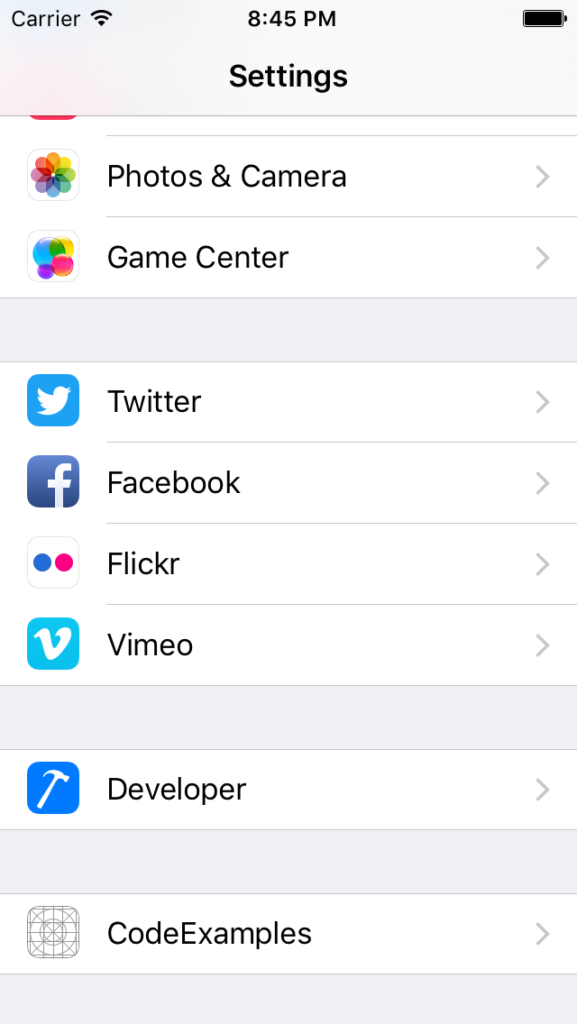
The video tutorial below will cover:
- Create and add the iOS Settings bundle file to our Xcode project
- Configure the Root.plist file to display needed user interface components in iOS Settings app for user to be able to provide their preferences
- Read and set user preferences in Swift code
Implementing iOS Settings Bundle – Video Tutorial
Reading User Preferences – Swift Code
import UIKit
class ViewController: UIViewController {
override func viewDidLoad() {
super.viewDidLoad()
UserDefaults.standard.register(defaults: [String : Any]())
}
override func viewWillAppear(_ animated: Bool) {
super.viewWillAppear(animated)
// Read value of TextField with an identifier "name_preference"
let userDefaults = UserDefaults.standard
let userName = userDefaults.string(forKey: "name_preference")
print("User name = \(userName)")
}
override func didReceiveMemoryWarning() {
super.didReceiveMemoryWarning()
// Dispose of any resources that can be recreated.
}
}
I hope this short video tutorial was helpful to you! Also, please check out Swift Code Examples section for many short Swift code snippets you can use in your iOS apps.
Happy learning!